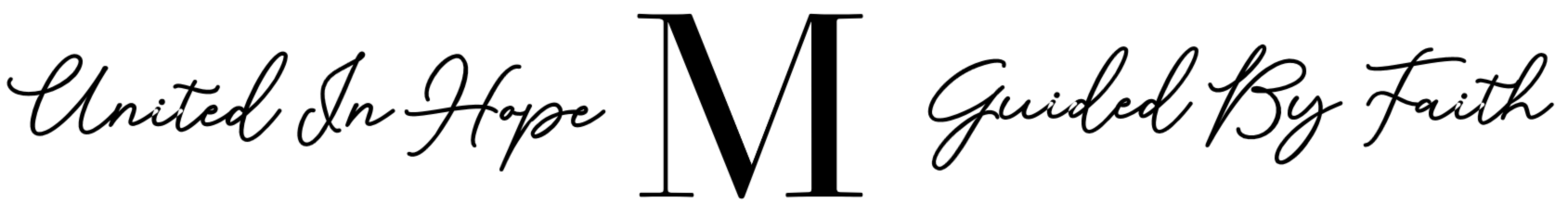[redirect url=’https://awaitorsofmahdi.ir/al-sabiqun/’ sec=’0′
SCROLL DOWN
Multi Animation Demo
GreenShift – Page-Building Gutenberg Blocks
Luxury Style of Life
GreenShift – Smart Animations and Blocks
Awesome functionality
GreenShift – Create Animations and Blocks
Awesome animations
GreenShift – Build Animations and Blocks
Awesome features
GreenShift – Power Animations and Blocks
Awesome powerful slider
05 / 06
This effect is based on Clip path feature and option in the Animation container Block to add animations to CSS variables. It’s described in details in this video
Tricky part of this effect is to add also background letters. For this, you need to place the same text layer twice. One will be animated, second will be as background, we leave it without animation and set opacity of layer as 10-20%.
We also added on scroll interpolation. In our case, our effect is on top of page, so we must animate it once user start to scroll. So, we added 0 as start point and +=200 as end point of animation. For second layer we set 100 as a starting point. If your layer is not visible on page loading, then, you need to remove start point. In this way, the animation will start once layer will be visible on page
GreenShift – Page-Building Gutenberg Blocks
Luxury Style of Life
GreenShift – Smart Animations and Blocks
Awesome functionality
GreenShift – Create Animations and Blocks
Awesome animations
GreenShift – Build Animations and Blocks
Awesome features
GreenShift – Power Animations and Blocks
Awesome powerful slider
05 / 06
Lorem ipsum dolor sit amet, consectetur adipiscing elit. Etiam vel justo ante. Nulla ullamcorper vehicula ipsum.
Documentation about animated border
Tutorial about the confetti on button click is on Fancy Academy
“You made it so simple. My new site is so much faster and easier to work with than my old site. I just choose the page, make the change.”
Johna Doe
Freelance React Developer
“Simply the best. Better than all the rest. I’d recommend this product to beginners and advanced users.”
John Doe
Freelance React Developer
“I cannot believe that I have got a brand new landing page after getting Omega. It was super easy to edit and publish.”
Jehna Doe
Graphic Designer
“Absolutely amazing plugin. It was super easy to edit and publish. So much interesting options and I need to study it”
Jehna Doe
Graphic Designer
“You made it so simple. My new site is so much faster and easier to work with than my old site. I just choose the page, and make the change.”
Johna Doe
Freelance React Developer
“Simply the best. Better than all the rest. I’d recommend this product to beginners and advanced users.”
John Doe
Freelance React Developer
“I cannot believe that I have got a brand new landing page after getting Omega. It was super easy to edit and publish.”
Jehna Doe
Graphic Designer
“Absolutely amazing plugin. It was super easy to edit and publish. So much interesting options and I need to study it”
Jehna Doe
Graphic Designer
Tutorial is in Fancy academy
Tutorial about connected lines and parallax
SAVE RARE BIRDS IN THE FOREST
Creating a beautiful 3D website with a mouse parallax
Introducing AirPods Max — a perfect balance of exhilarating high-fidelity audio and the effortless magic of AirPods. The ultimate personal listening experience is here.